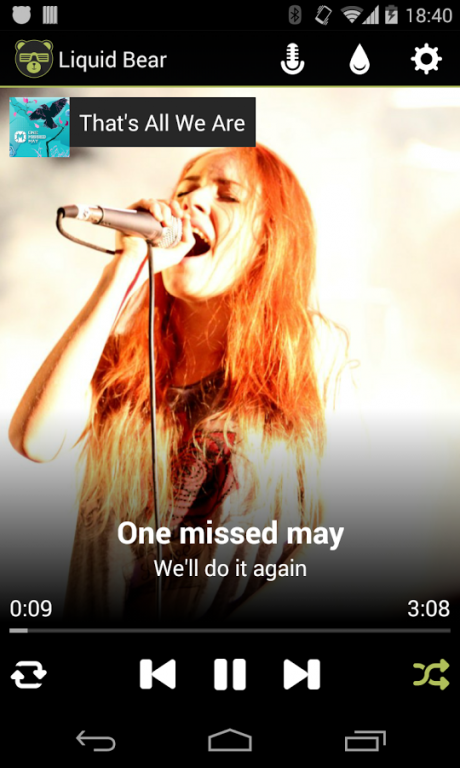Liquid Bear 2.1
Free Version
Publisher Description
You'll get absolutely awesome music experience with our online audio player!
Listen local tracks, online tracks, use all features of Last.fm and VKontakte, find brand new albums via FunkySouls and search for live concerts setlists via Setlist.fm. All in one - one Liquid Bear.
Epic modes here:
# Fantastic feature - search for newcomers in music world and listening these albums;
# That is fantastic feautre too - Searching for setlists via Setlist.fm
# Listening Last.fm loved tracks;
# Last.fm charts as Top Tracks, Top Artists, Loved Tracks, Hyped Artist and Hyped Tracks;
# Listening Last.fm user library;
# Searching for artists and listening their best tracks;
# Similar artists search
# Searching for tag and listening top tracks marked by them;
# Searching for albums and listening them;
# Last.fm recomendations;
# Radiomix - mix of library tracks, loved tracks and last-week top of user;
# Lastfm neighbours with ability to listen library of each of them;
# Posibility to listen user's library by username or choosing user from friends list;
# Listening to VKontakte audio;
# VK search
Also there are some other feautres:
# Last.fm track scrobbling;
# Last.fm nowplaying updating;
# VK nowplaying in status;
# Love/Unlove on Last.fm;
# Share to anything like social networks via apps on device.
# Searching for artist information by Last.fm or Google;
# Searching for lyrics with help of VK or by Google;
# Searching official videos on YouTube
# Customizable playlists
# Equalizer
*****
Attention please! If you want to listen music online you should have online connection and VK.com account at least. Last.fm account to unlock all features.
*****
Disclaimer: Application is created exceptionally for users acquaintance with music materials. All music files stored on VK servers and they are can not be saved on device with application explicitly. This contradicts to VKontakte rules for applications.
About Liquid Bear
Liquid Bear is a free app for Android published in the Audio File Players list of apps, part of Audio & Multimedia.
The company that develops Liquid Bear is Pillow Apps.. The latest version released by its developer is 2.1. This app was rated by 1 users of our site and has an average rating of 4.0.
To install Liquid Bear on your Android device, just click the green Continue To App button above to start the installation process. The app is listed on our website since 2014-06-12 and was downloaded 62 times. We have already checked if the download link is safe, however for your own protection we recommend that you scan the downloaded app with your antivirus. Your antivirus may detect the Liquid Bear as malware as malware if the download link to com.pillowapps.liqear is broken.
How to install Liquid Bear on your Android device:
- Click on the Continue To App button on our website. This will redirect you to Google Play.
- Once the Liquid Bear is shown in the Google Play listing of your Android device, you can start its download and installation. Tap on the Install button located below the search bar and to the right of the app icon.
- A pop-up window with the permissions required by Liquid Bear will be shown. Click on Accept to continue the process.
- Liquid Bear will be downloaded onto your device, displaying a progress. Once the download completes, the installation will start and you'll get a notification after the installation is finished.